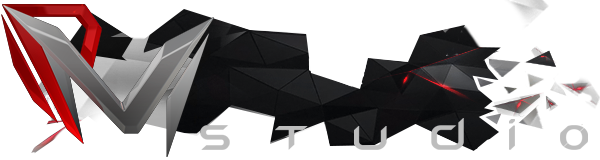Exporting CAD models with lots of cylinders/holes it's very easy, but when it comes to low-poly optimization, things get tricky fast.
The main issue is that cylinders/holes of different sizes all end up with different spacing you can’t control larger and smaller cylinders separately.
Segments add up quickly, and before you know it, your “low-poly” mesh isn’t low-poly at all. On top of that, exporting cylinders/holes can sometimes result in uneven segments and messy triangulation, which makes straightening UV shells a problem.
So what’s the solution?
Personally, I prefer to rebuild cylinders/holes objects in 3ds Max. This gives me full control over the segment count, letting me add more where it’s needed and reduce them where it’s not. Bigger holes or cylinders get more segments, smaller ones get "less", it’s all about balance.
Yes, it takes a little extra time, but the clean, optimized result is absolutely worth it.
Don’t cut corners, rebuild your cylinders!